價格:免費
更新日期:2017-04-10
檔案大小:18.7 MB
目前版本:1.2.2
版本需求:需要 iOS 9.0 或以上版本。與 iPhone、iPad 及 iPod touch 相容。
支援語言:日語, 英語

++++++++++++Google Translate++++++++++++
You can turn off the status bar easily from the screen shot.
Such as when publishing a screen shot on the net
You can create a good screen shots look to exclude unwanted places.
It helps to exclude unwanted place in the case, such as the following.
Screenshot for app introduction in the AppStore
Screenshot to publish in a blog
When you publish a screen shot of the game screen
You can do the following.
Hide status bar
Crop status bar
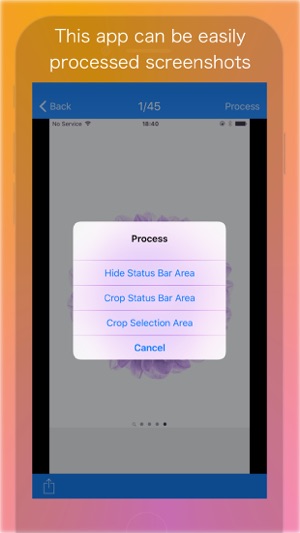
Crop selection area
++++++++++++Japanese++++++++++++
スクリーンショットからステータスバーを簡単に消すことができます。
スクリーンショットをネット上で公開する時などに
不要な箇所を除外して見た目の良いスクリーンショットを作成できます。
下記のような場合に不要な箇所を除外するのに役立ちます。
AppStoreでアプリ紹介用のスクリーンショット
ブログで公開するスクリーンショット
ゲーム画面のスクリーンショットを公開する時
下記のことができます。
ステータスバーを消す

ステータスバーをカットする
選択範囲を切り抜く
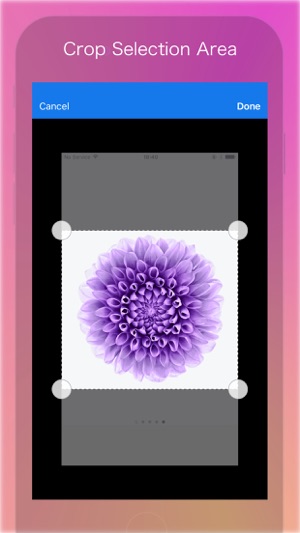
支援平台:iPhone, iPad
